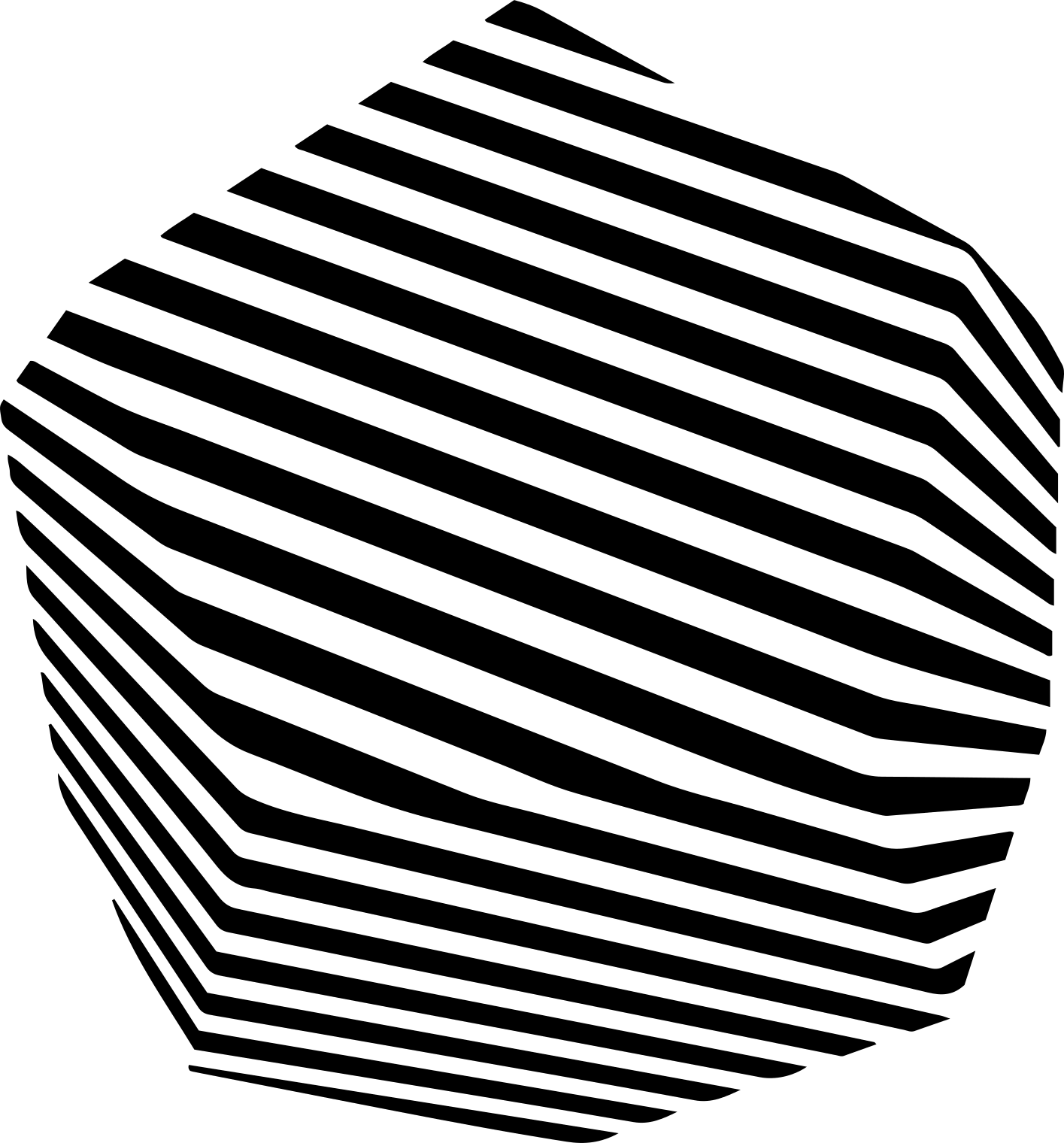API Reference (Beta)
Create Public Session
Create a session for a public assistant without authentication
POST
Beta Feature: This endpoint is currently in beta. Features and specifications may change.
This endpoint does not require authentication and can be called directly from client applications. The assistant must have
public: true to use this endpoint.The unique identifier of the public assistant
Display name for the user participant
Optional custom room name. If not provided, a unique room name will be generated
Use Cases
Public sessions are ideal for:- Product Demos - Let users try your assistant without signup
- Landing Pages - Showcase capabilities to visitors
- Kiosks - Public-facing voice interfaces
- Testing - Easy testing during development
Security Considerations
Limitations
Public sessions have the following limitations:- Cannot access private user data
- Limited to publicly safe operations
- May have usage quotas applied
- Session data is not persisted
Making an Assistant Public
To enable public access for an assistant:Related Endpoints
- Create Session - For authenticated sessions
- Create Adhoc Session - For temporary configurations