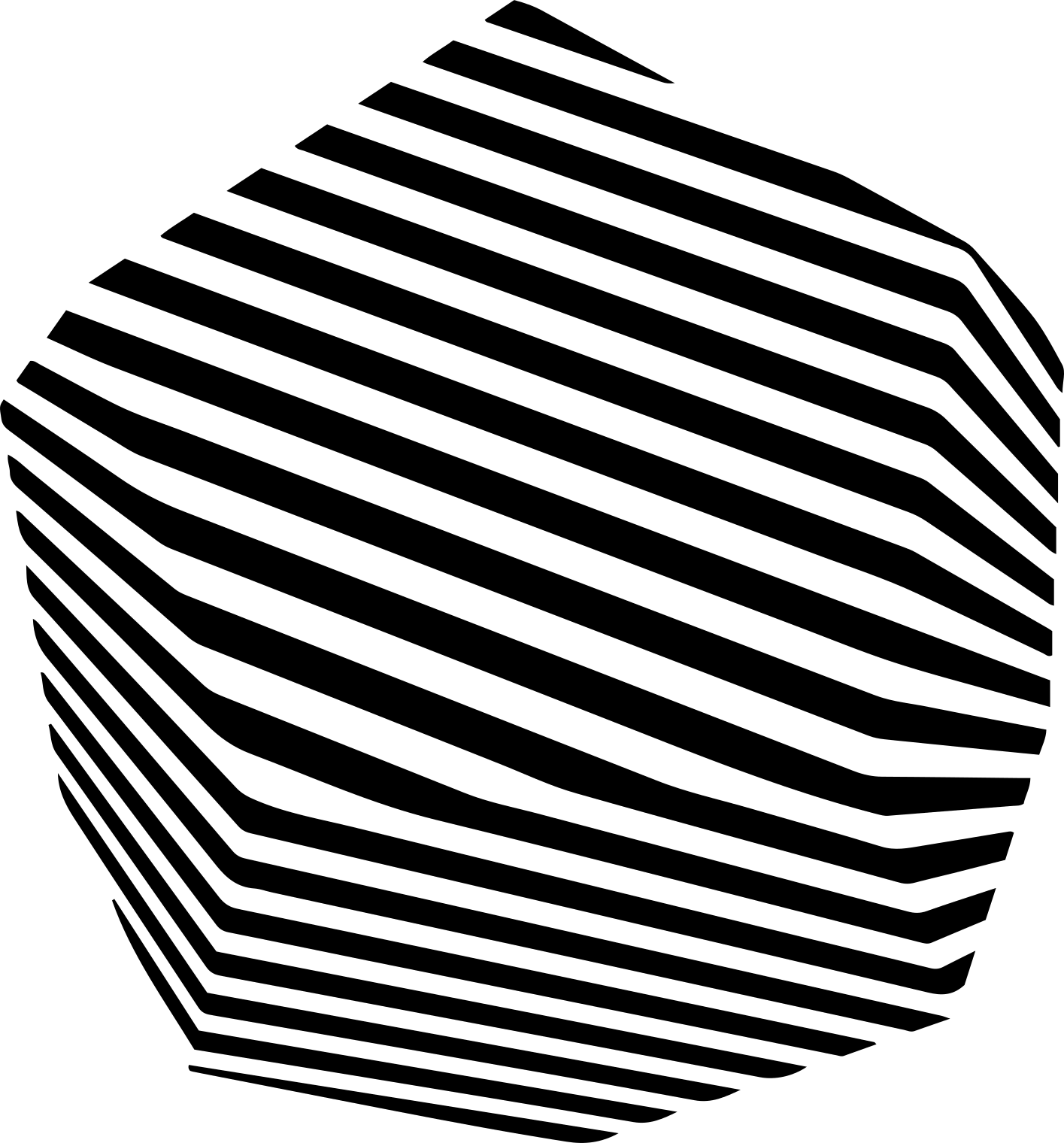API Reference (Beta)
Create Session
Create a new session for connecting to a realtime assistant
POST
Beta Feature: This endpoint is currently in beta. Features and specifications may change.
This endpoint requires authentication with your API key and should be called from your backend server, not directly from client applications.
The unique identifier of the assistant
Display name for the user participant
Optional custom room name. If not provided, a unique room name will be generated
Session Token Details
The returned token is a JWT that contains:- User identity and display name
- Room access permissions
- Expiration time (based on TTL configuration)
- Audio/video capabilities
Connection Flow
- Backend: Call this endpoint with your API key
- Backend: Return session data to your frontend
- Frontend: Use the token and wsUrl to connect via SDK
- WebRTC: Establish peer connection for real-time audio
Security Best Practices
- Validate user authentication before creating sessions
- Implement rate limiting per user
- Monitor session creation for abuse
- Set appropriate TTL values for your use case
Related Endpoints
- Create Public Session - For public assistants
- Create Adhoc Session - For temporary custom configurations